Alerts and Push Notifications
Get notified about updates, changes, or mentions within a record. Get notifications based on the following items:
- Record updates: fell out of cadence, activity overdue, deal started rotting, deal marked closed won/lost, deal moved stage
- Sharing: groups, routes, made owner of a record, assigned an activity
- Notes & activities: follow updates when records have activities logged to them, when notes are added to records or mentions inside notes of a record
To access your notifications:
- Tap the bell icon at the right top corner of the Navigation bar
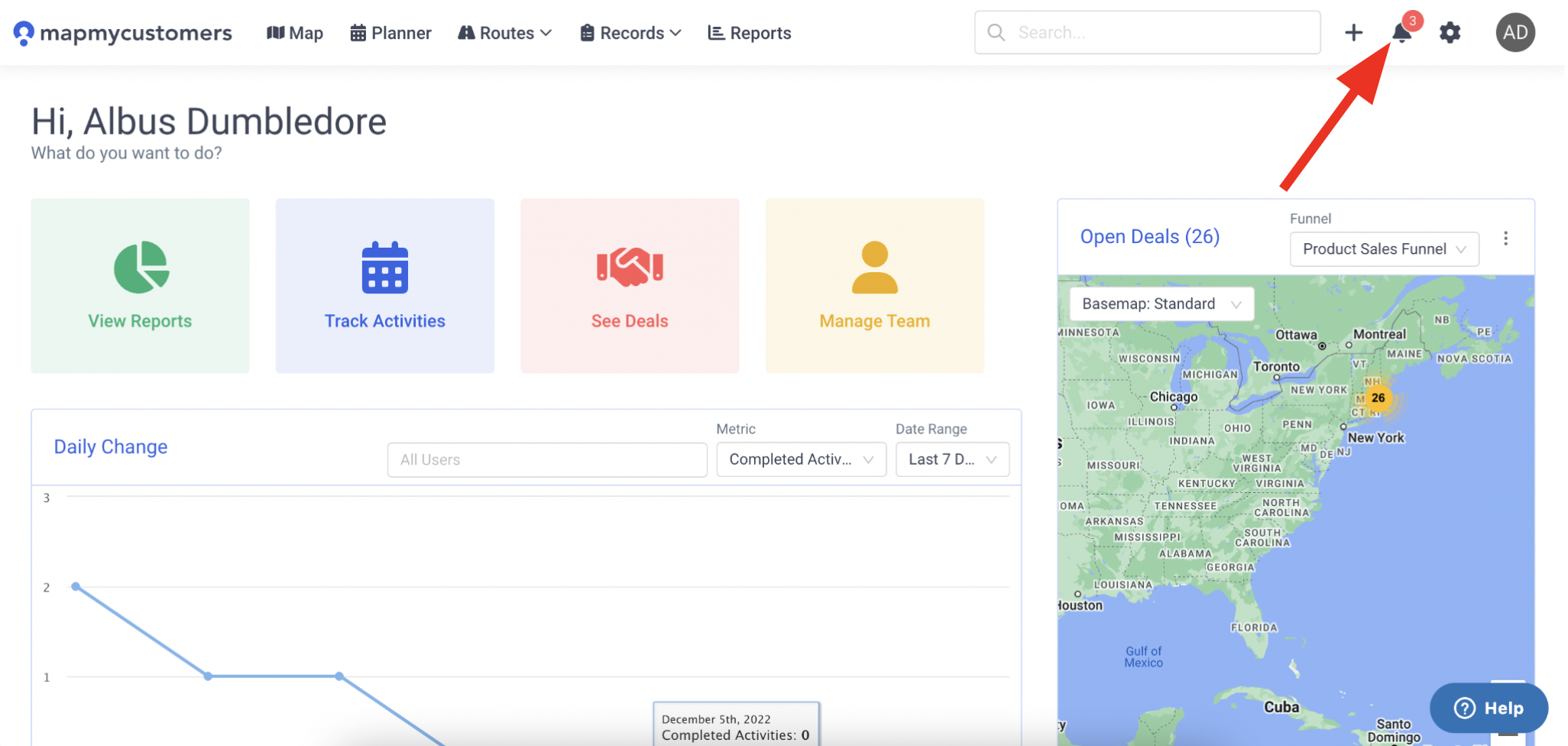
- Toggle between the Notifications and Mentions tabs to check for unread messages
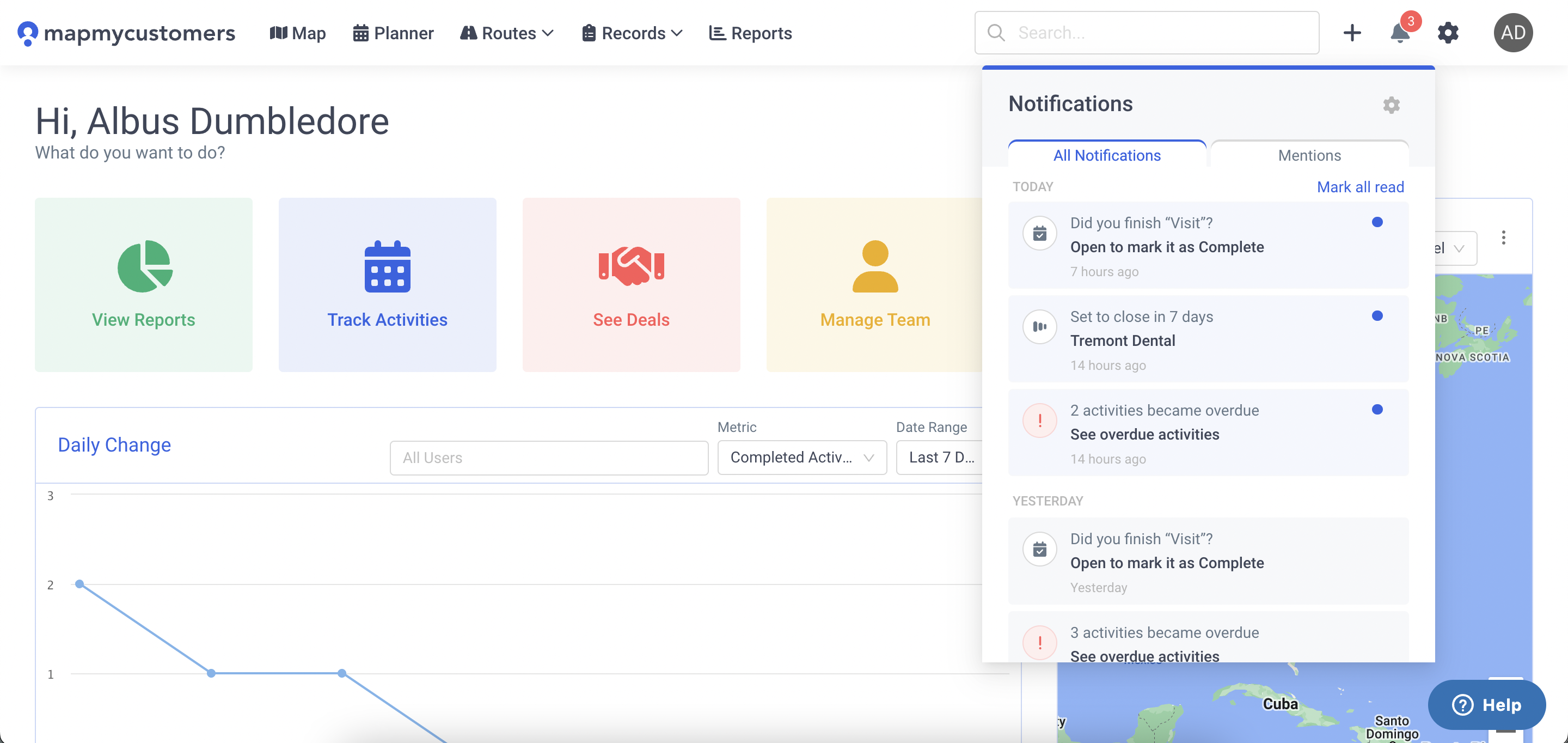
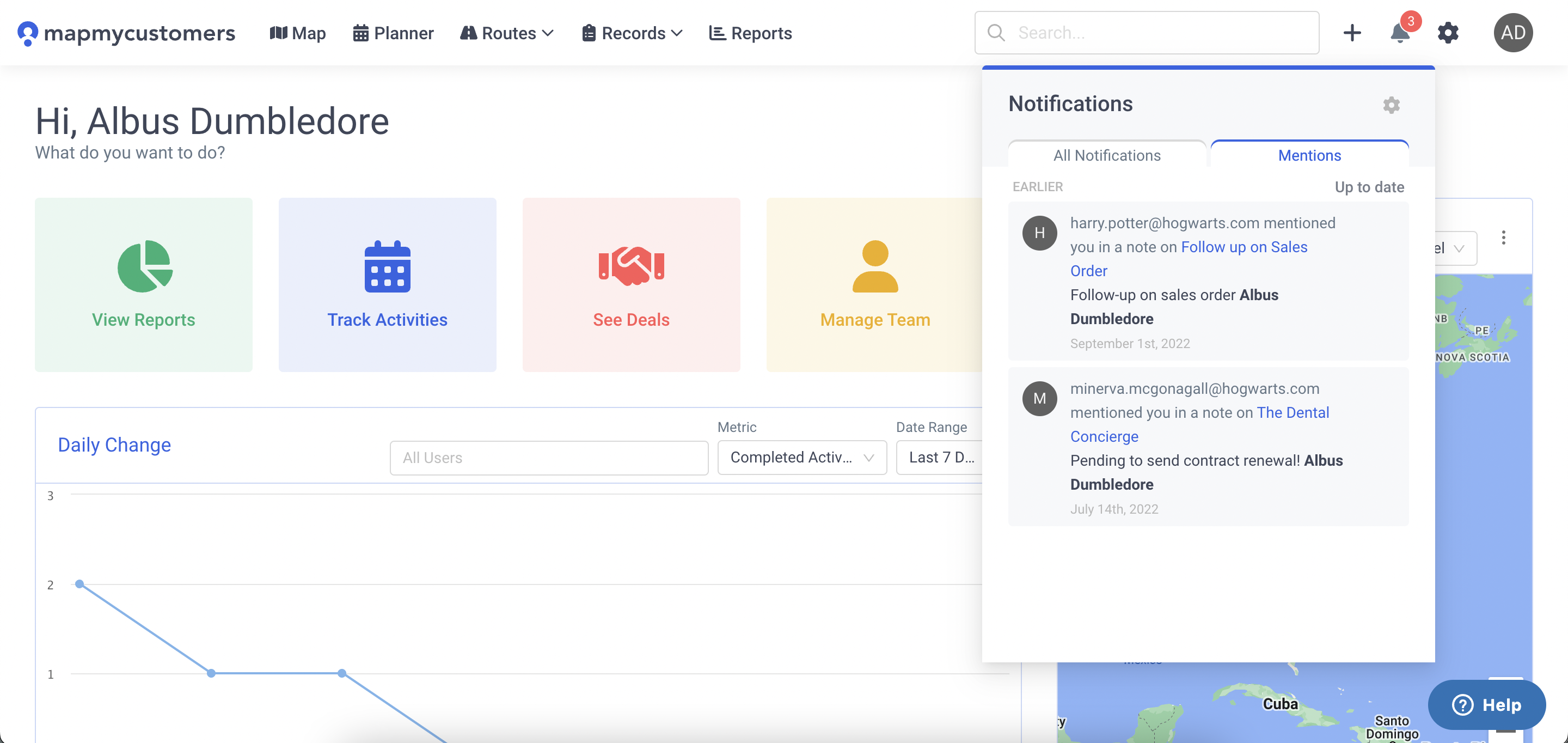
- You will also be able to get quick access to the record view by clicking on the notification message.
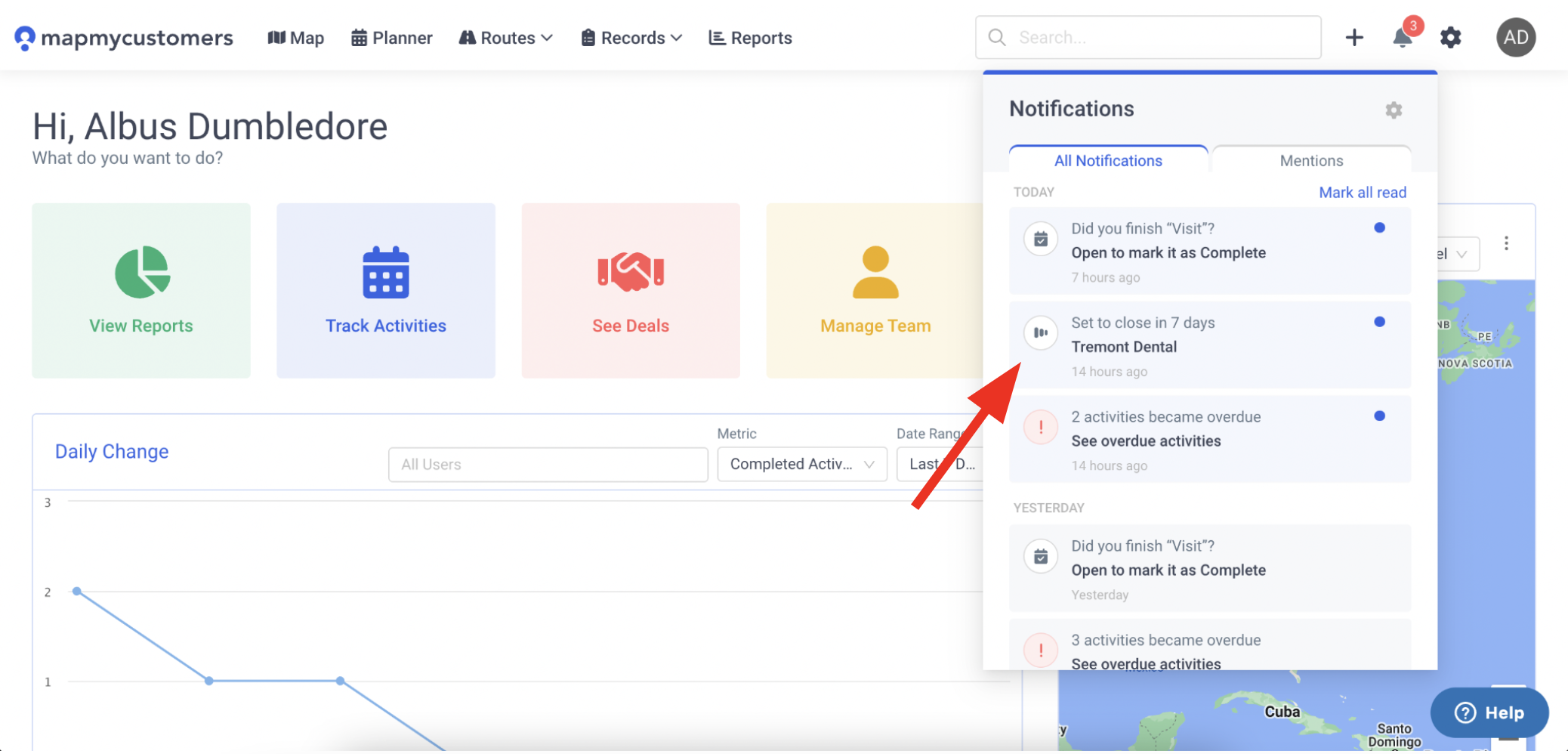
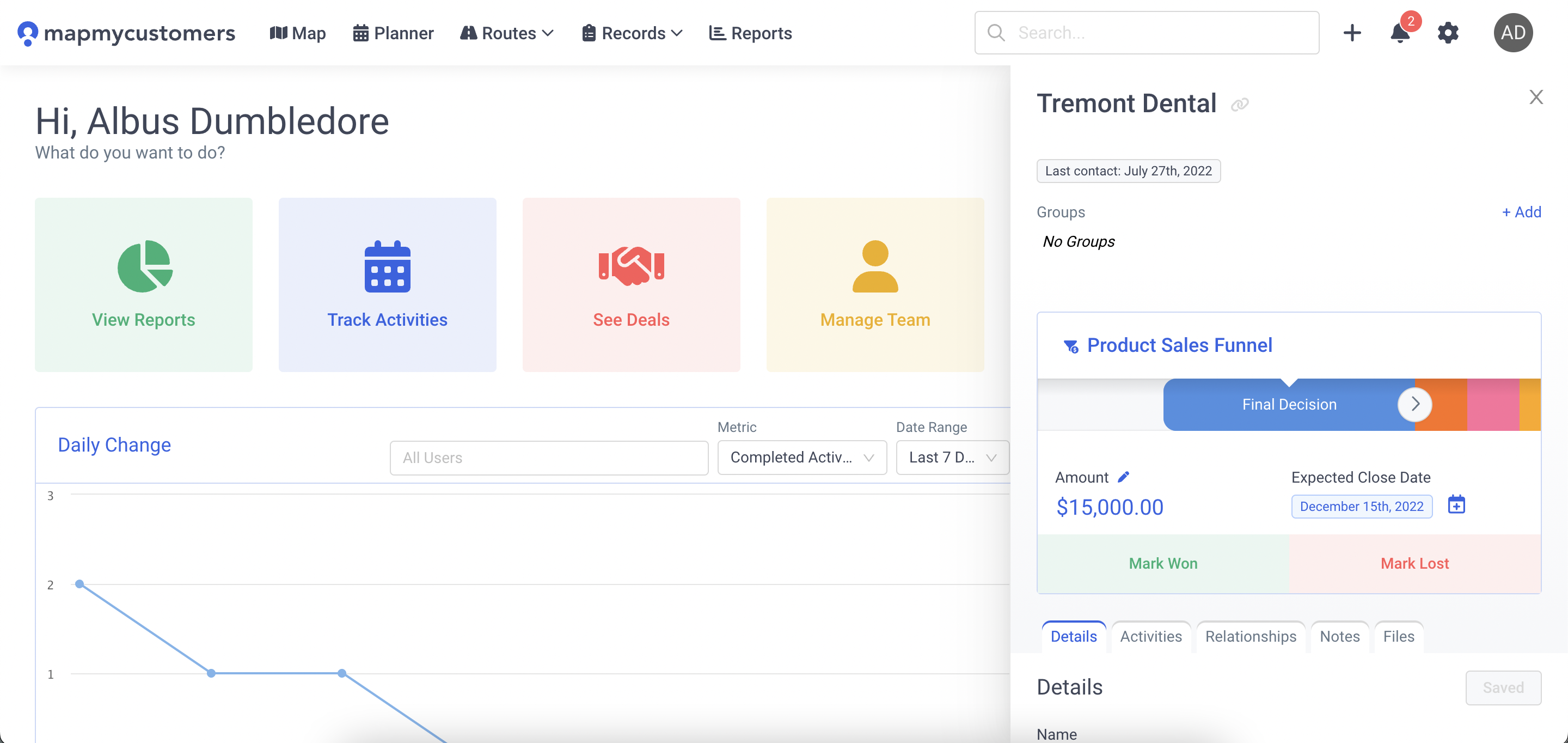
To access Notification preferences:
- Click the gear symbol within the Notifications panel
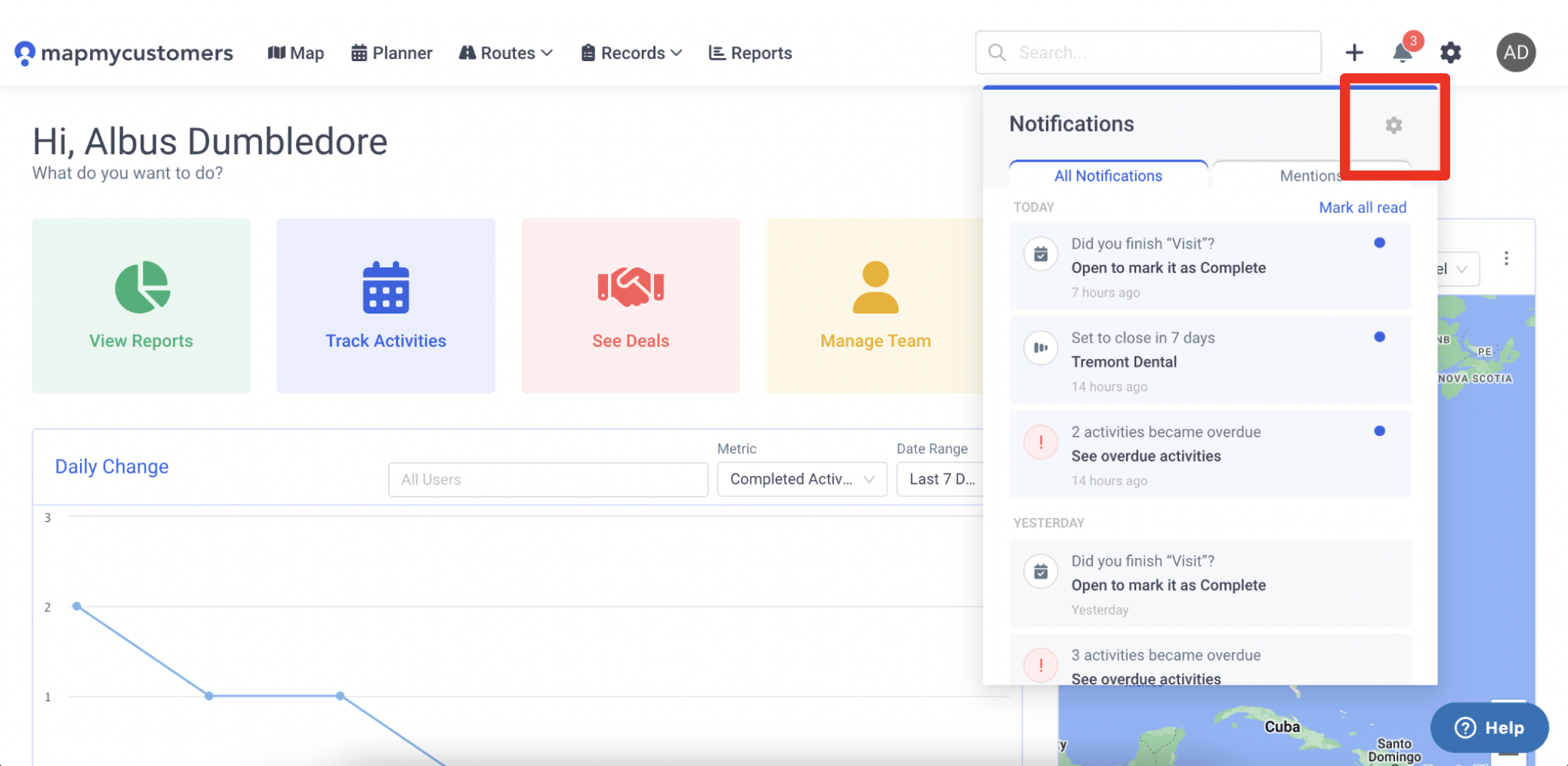
To learn more about Alerts and Push Notification settings, please visit this article