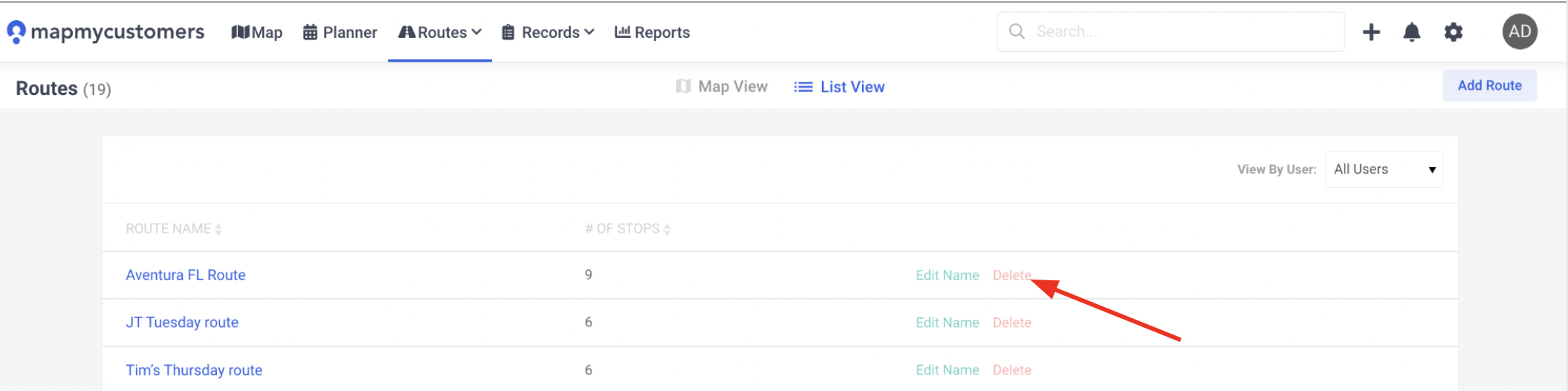Edit Routes
You can edit the route details, change the route order, remove a stop altogether, add additional pins to the route, or use the Lead Generation tool to find new prospects to add directly to your route.
To edit Route details:
- Click on "Routes" at the top Navigation Menu
- Select either "Company Routes " or "People Route" in the top Navigation Menu
- Click on the route you want to edit
- Once on the Route Map view, Click "Edit" on the top right of the screen.
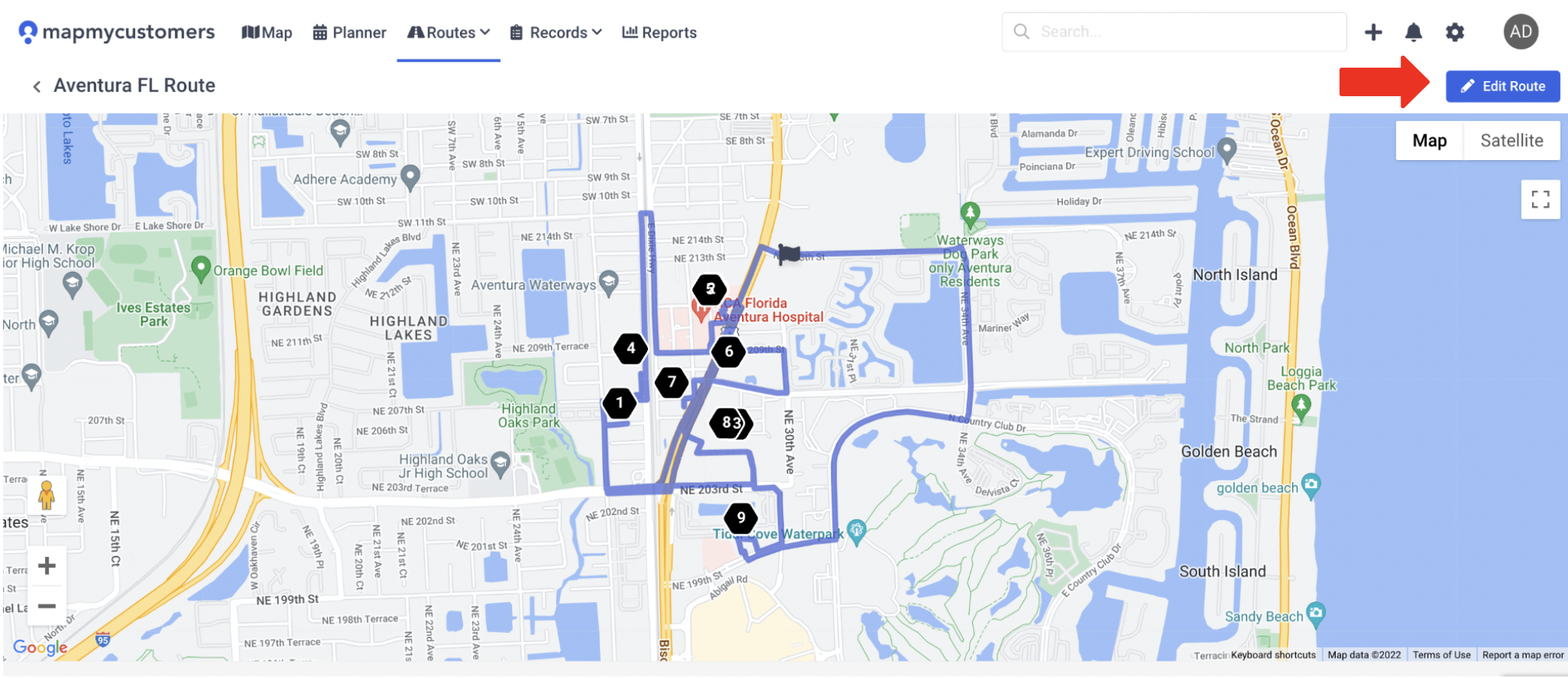
- Scroll down to the list of stops of the Route located below the map and edit any necessary fields such as starting/ending location or Route type
- Click "Next" to preview the route
- Click "Save" at the top of the Routes screen
To reorder stops in a Route:
- Once on the Route Map view, Click "Edit" on the top right of the screen
- Scroll down to the list of stops
- Find the stop you want to reorder
- Drag the stop and move it to where you would like it to be in the route
- Click “Next” to preview the route
- Click "Save" on the top right of the route screen
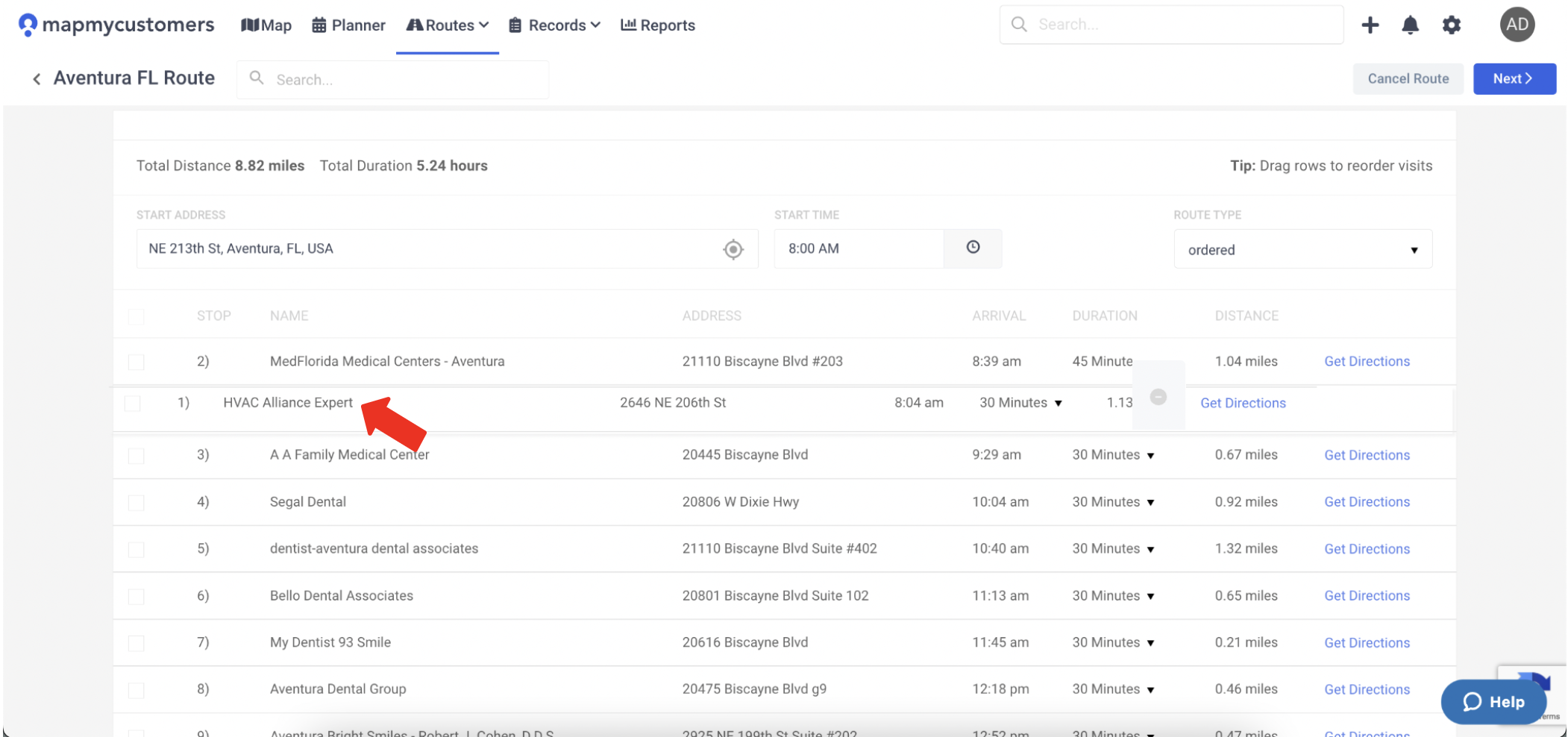
To delete a stop in a Route:
- Once on the Route Map view, Click "Edit" on the top right of the screen
- Scroll down to the list of stops
- Find the stop you want to delete
- Click the box at the left of the record name (You can select multiple records)
- Click "Delete Stop" at the bottom right corner
- Click “Yes, remove from route now.”
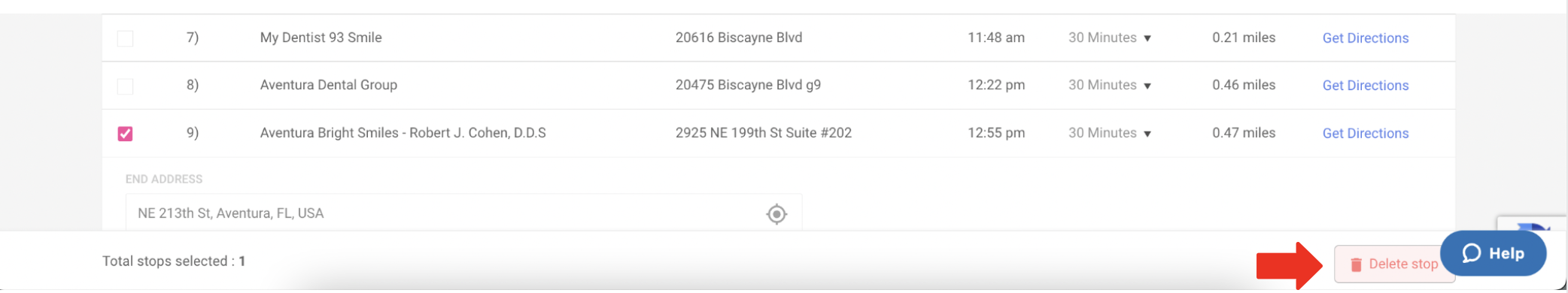
To add existing accounts to a Route:
- Once on the Route Map view, Click "Edit" on the top right of the screen.
- Click the pin you would like to add to the Route and hit the blue “Add to Route” button
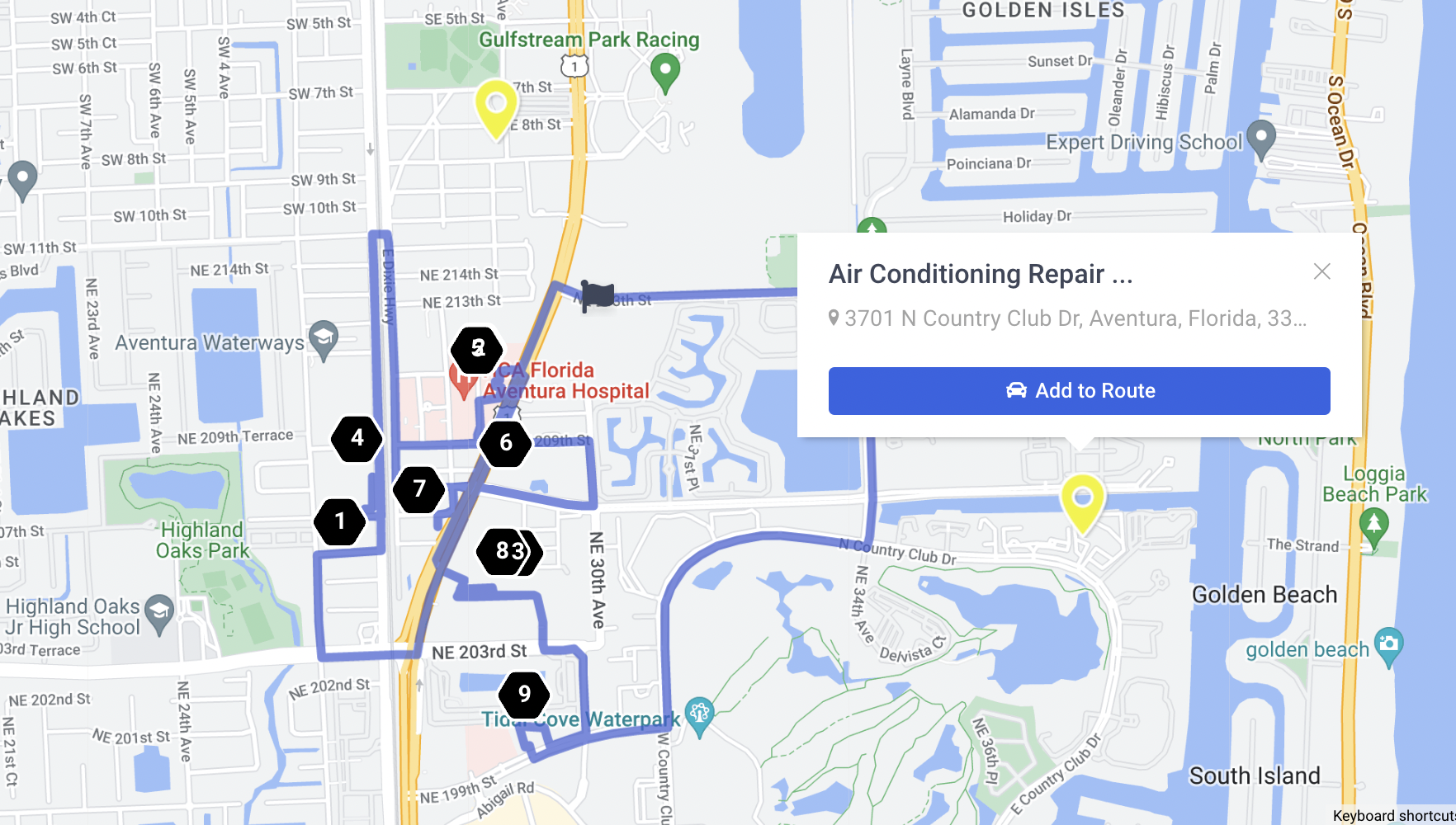
- OR using the search bar to the right of the Route name, search the particular record you are looking to add to the Route
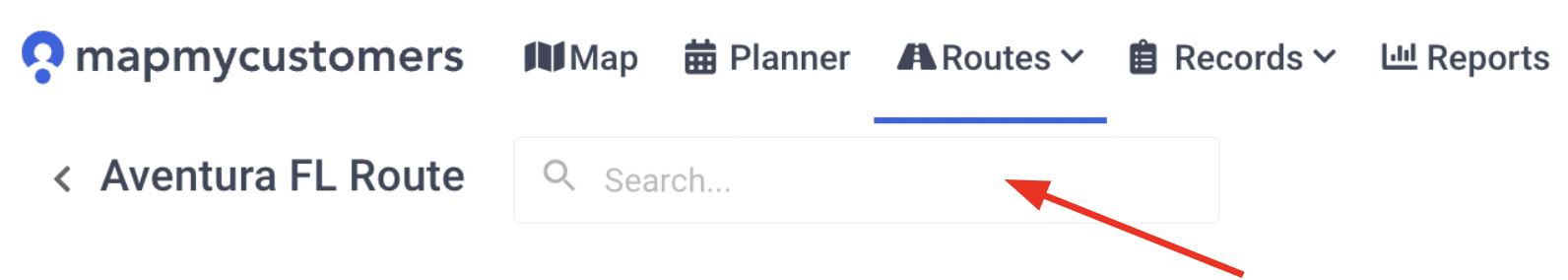
- Click "Next" in the top right corner to preview your route
- Click "Save" on the top right of the route screen
To delete a Route:
- Click on "Plan" at the top Navigation Menu
- Click on “Routes”
- Select either "Company Routes " or "People Route"
- Click "Delete" next to the route you would like to delete