Lead Finder Overview
The Lead Finder is a paid, add-on tool that gives you the ability to identify new prospects and immediately pursue them as potential sales opportunities. Lead Finder uses data from Google Maps to search a selected area and allows users to add these data points directly to their Map My Customers database.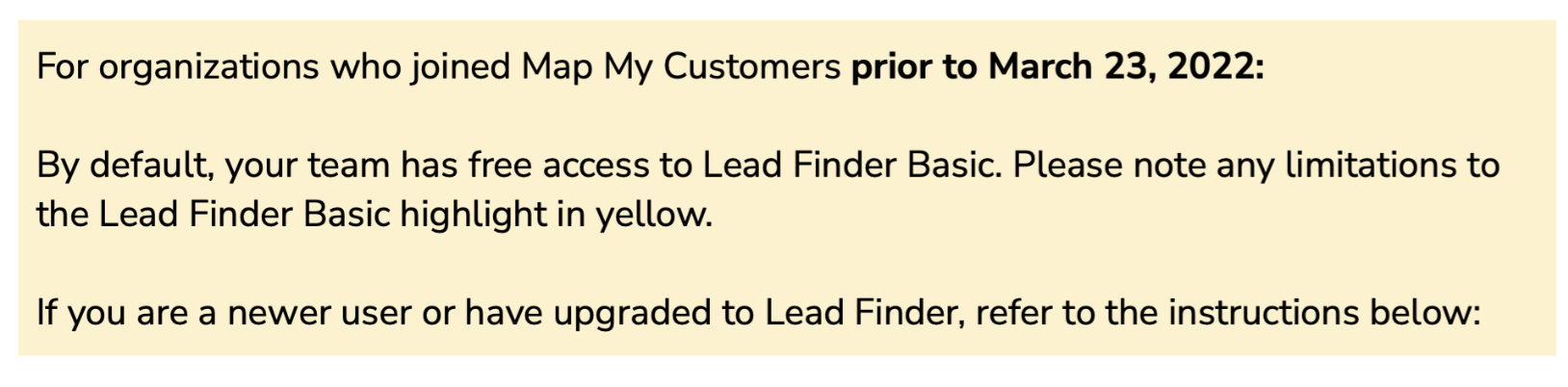
To Access Lead Finder
The Lead Finder feature can be accessed from a number of locations throughout the app.
- On the home screen, use the top search bar and type in the keyword to search within your existing records and find new leads
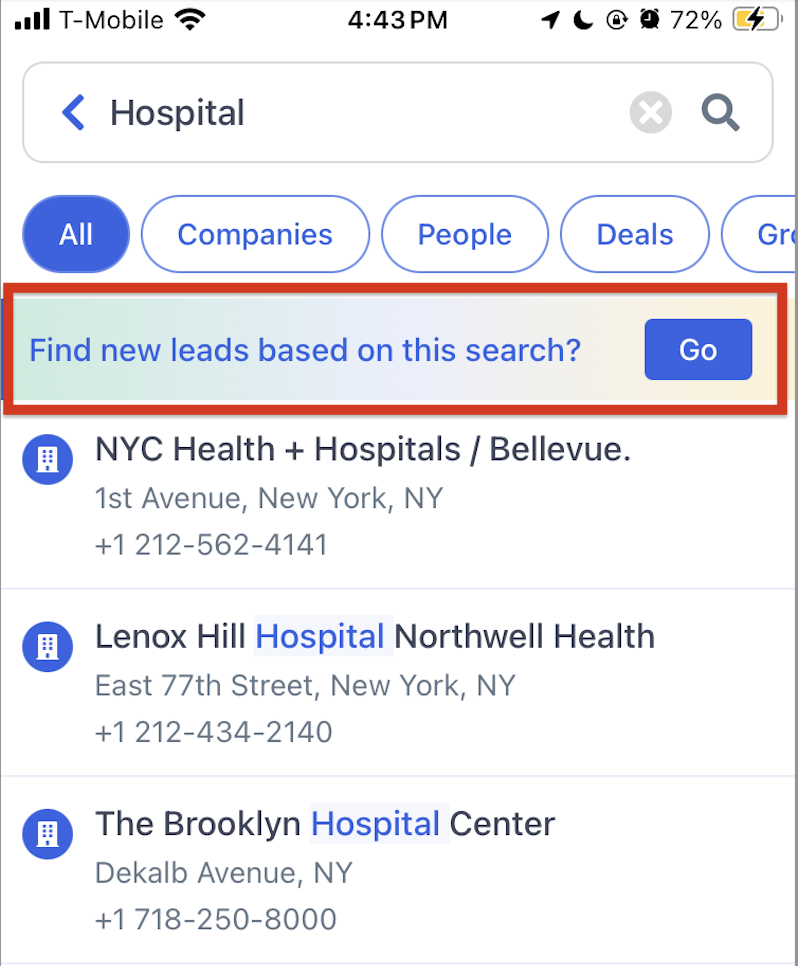
- Scroll down throughout the homepage and tap “Find leads now”
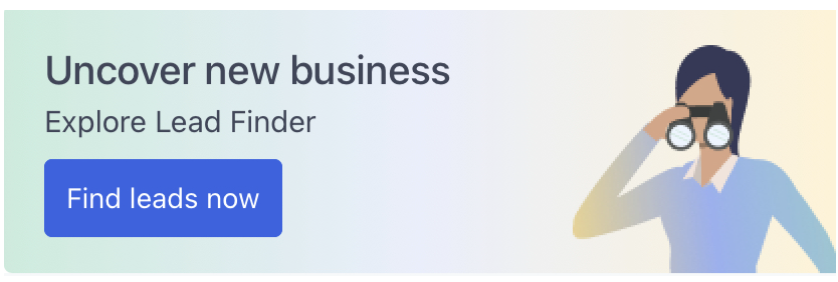
- Search bar on Maps tab:
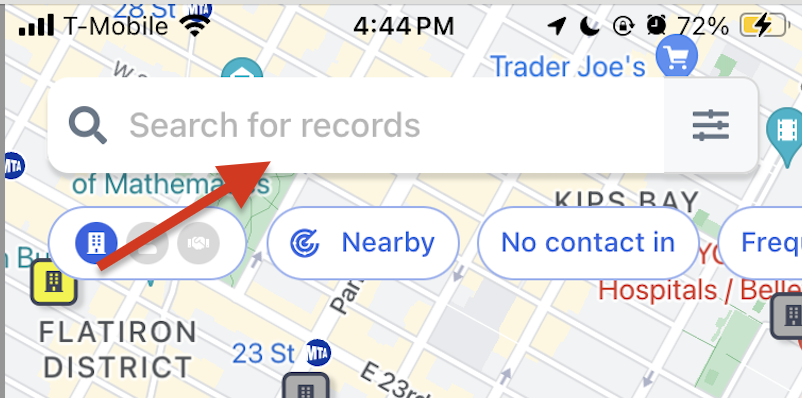
- Maps Toolbox [Navigate Maps > Blue Wrench Icon > Lead Finder]:
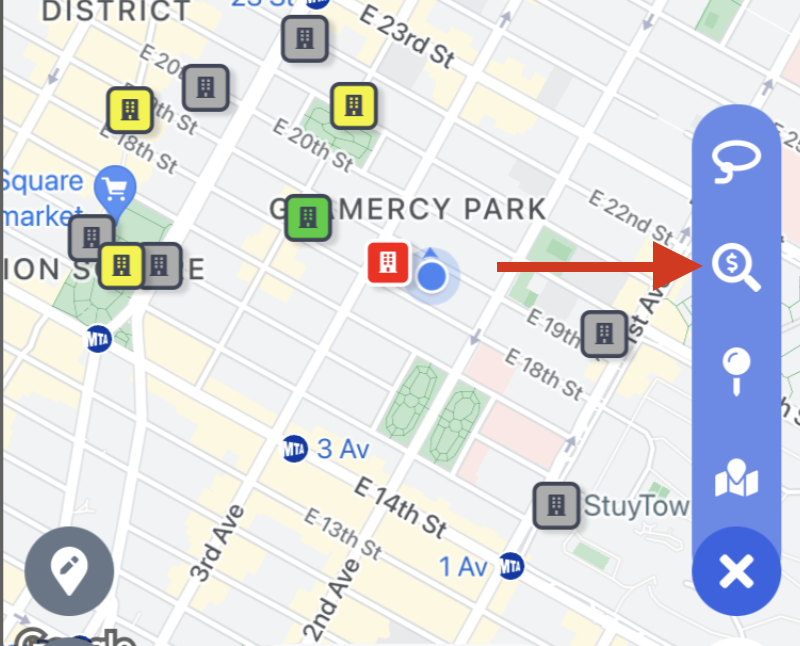
- Routing [Routes > Select an existing Route > Wrench Icon > Lead Finder]:
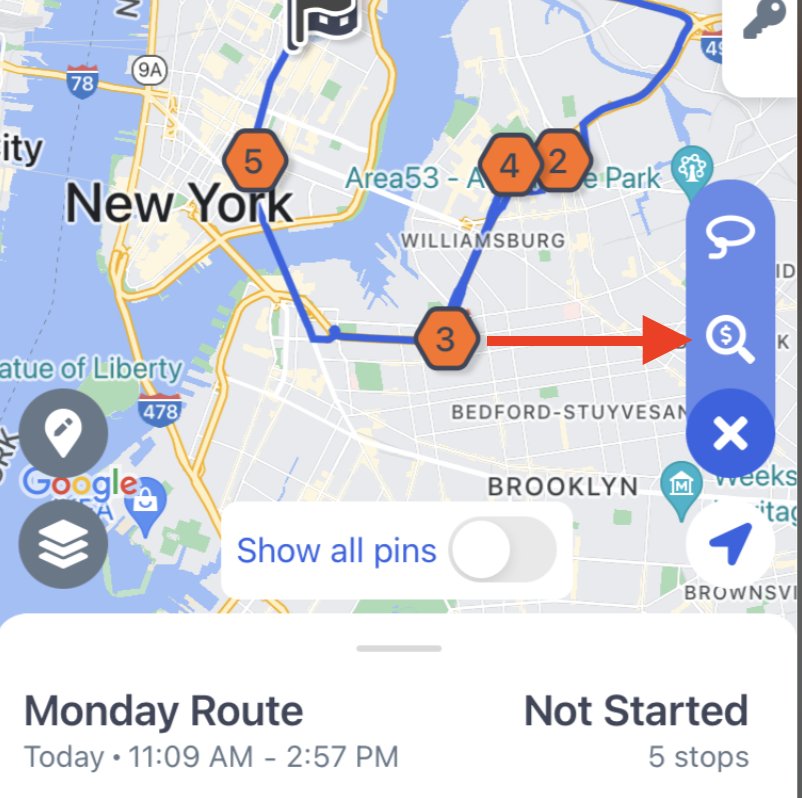
See the Routing article here for further information on using Lead Finder on Routes
This section explains how to: