Notifications and Privacy
Manage your alerts and notifications whether you want to be notified about direct mentions on Notes or Activities, records in need of attention, updates to owned records or new records that’ve been shared with you.
To Opt in your email:
- Go to the Settings gear symbol at the top Navigation menu
- On the left hand side of the page, locate “Notifications and Privacy”
- Click on “Notifications” and the blue “Opt-in to Notifications” button
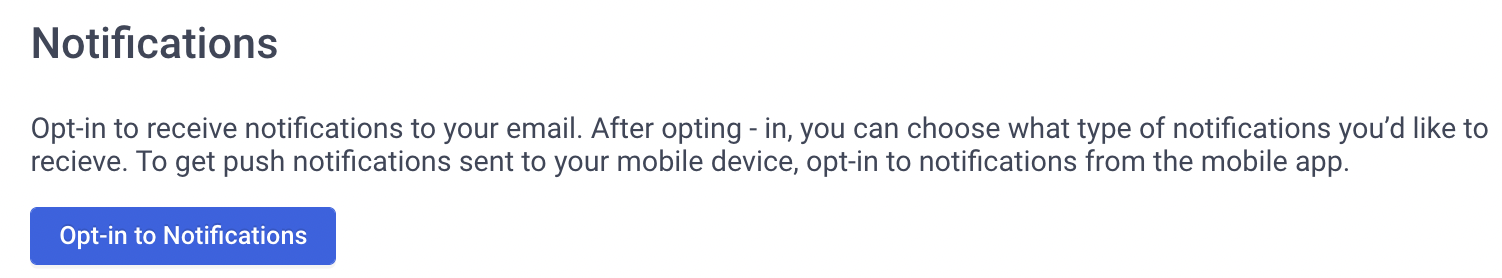
4. You will now be able to select the items you would like to be notified about
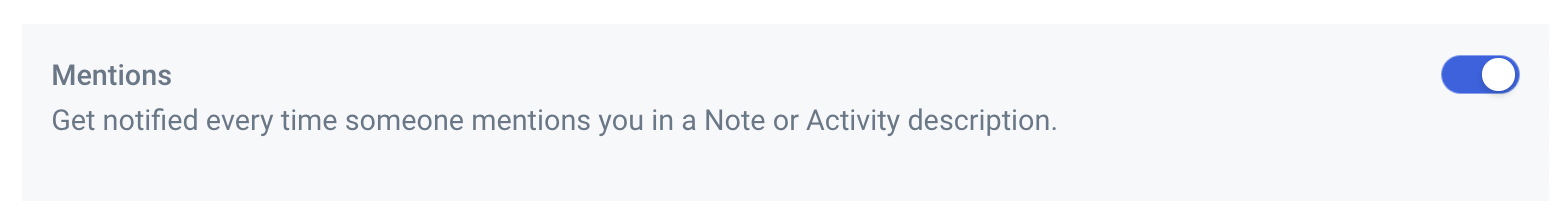
Morning Updates
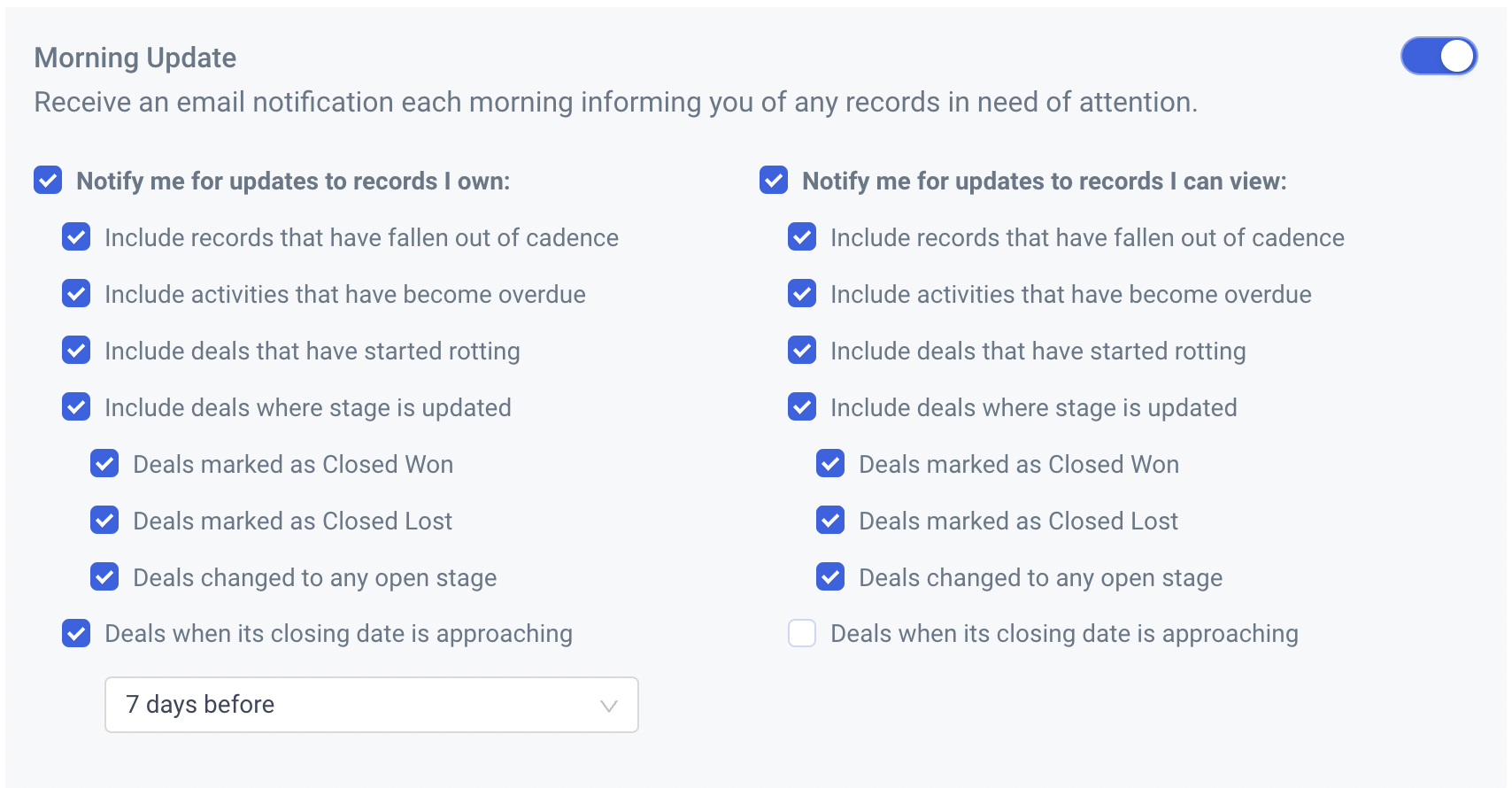
Sharing
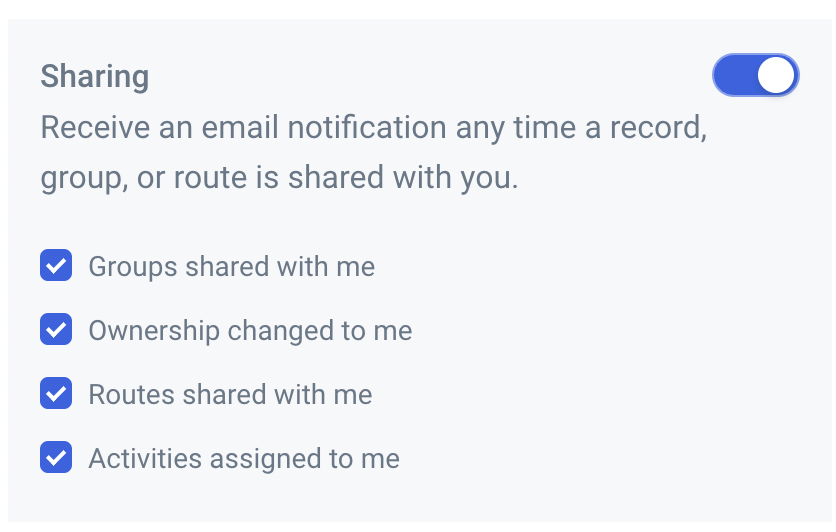
Notes & Activities
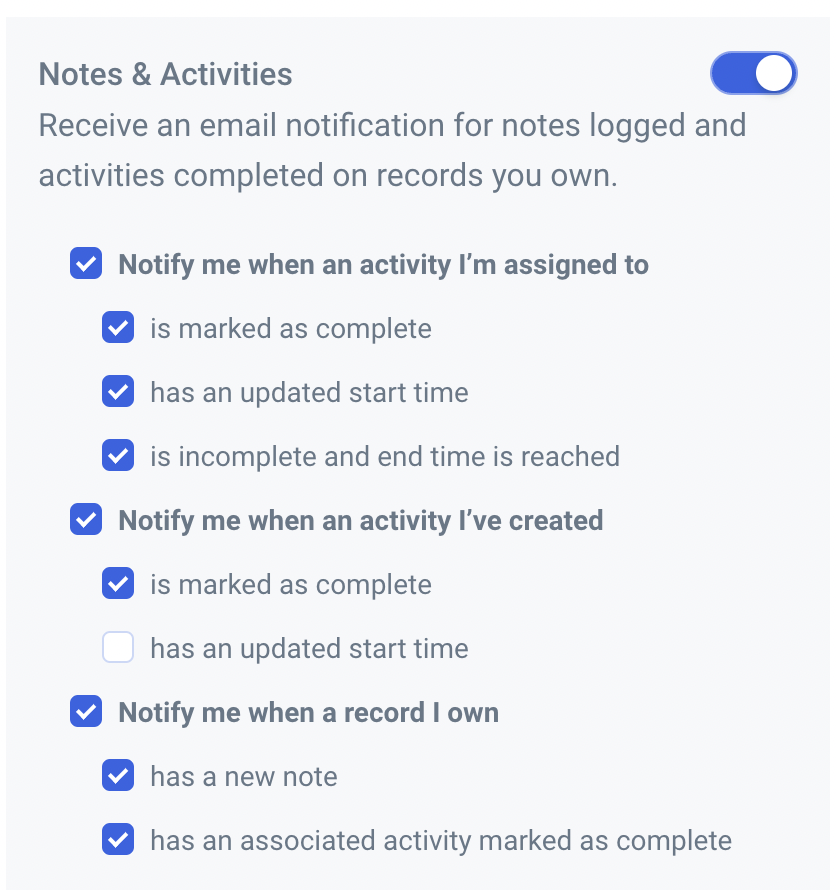
To learn more about Alerts and notifications, visit this article