Person Record View
Person Record View allows you to see vital information about a given Person with just a click. In one view, you can see a Person’s location, associations, activities, notes, and more.
Person Record view is located in several locations throughout the app from clicking on a Person link. You can always access Person Record View from People List.
To access Person Record View from People List:
- Navigate to People List from the main menu via Records
- Hover over a record and select “View” from the Name column
- The Person record will open from the right side of the screen
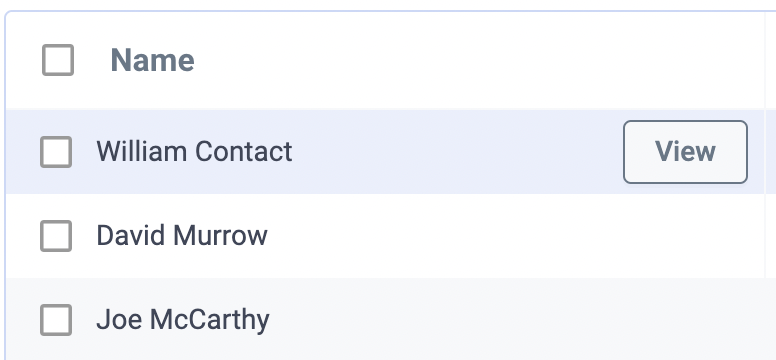
Person Record View consists of six sections:
- Details: See location and basic information about the Person
- Activities: Visualize recent activities in a scatter plot chart or list and add new Activities
- Relationships: View Companies, Deals, Routes associated with the record
- Notes: See a log of all notes associated with the record and add new Notes
- Files: See all files uploaded in the record and add new files
- Emails: See any emails sent via the MMC Bulk Email functionality or the full inbox of all email interactions with the email associated with this record
To add Companies, Deals, or Routes from the Record View, click the “Add” button next to the section header and select whether you would like to create a new record to associate or select from a list of existing records to associate
