Push Notifications
Get notified about updates, changes, or mentions within a record.
To access your notifications:
- Tap the bell icon at the top right of the screen
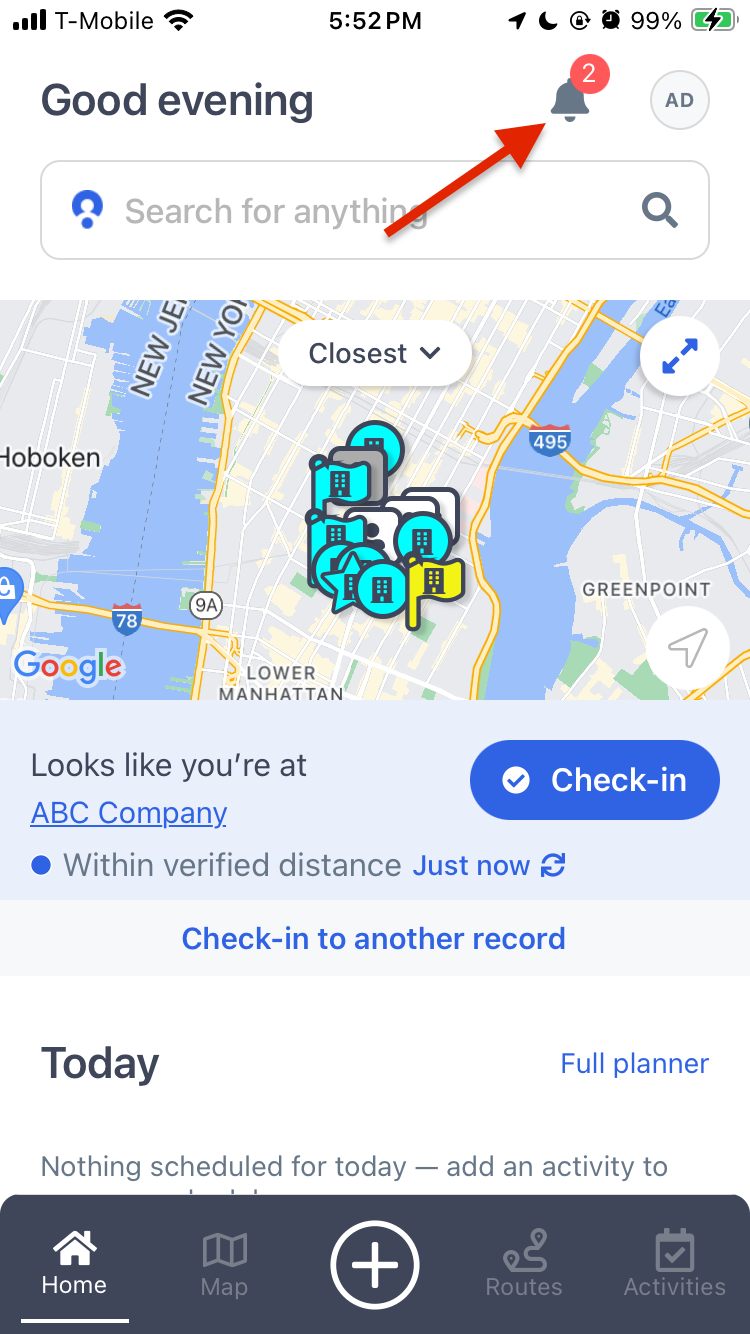
- Toggle between the Notifications and Mentions tabs to check for unread messages
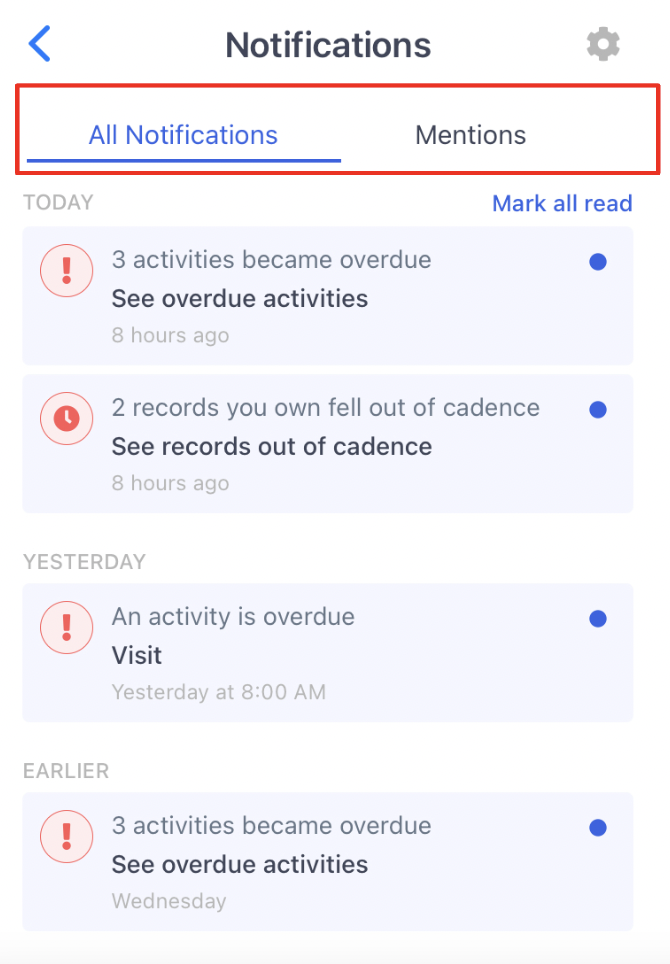
Tapping over the notifications will take you directly to the record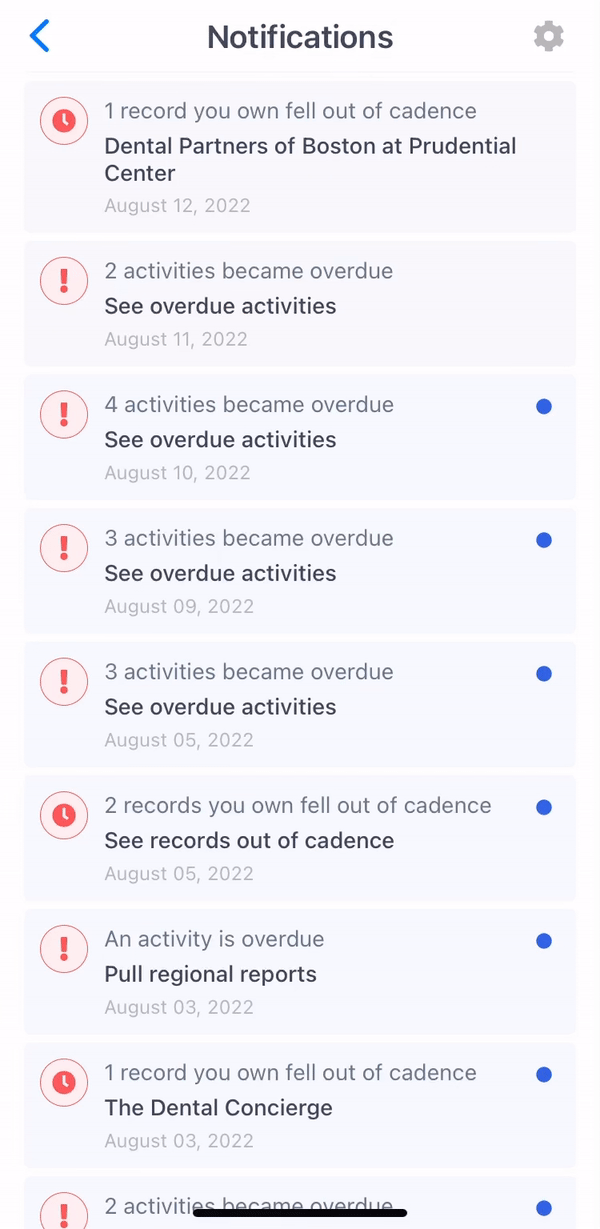
To access your notifications preferences:
1- Tap on the gear symbol at the top right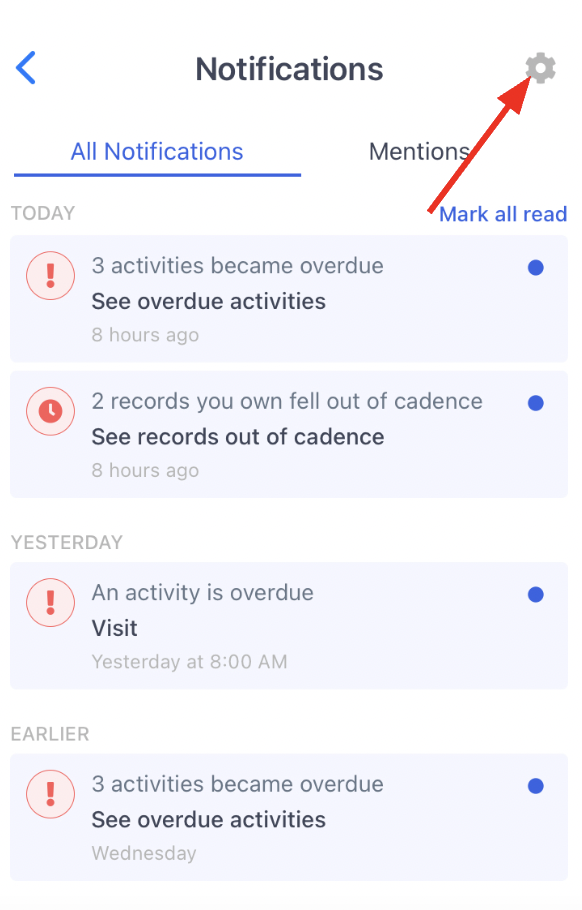
Get notifications based on the following items:
- Morning Update: Receive a push notification each morning informing you of any records in need of attention
- Sharing: Receive a push notification any time a record, Group, or Route is shared with you
- Notes & Activities: Receive a push notification for updates to notes and activities associated with records you own
- Mentions: Get notified every time someone @ mentions you in a Note or Activity description
- Check-out Reminder: Get reminders 2 and 8 hours after your Check-in starts (only applicable to teams using Two-step Check-in functionality)
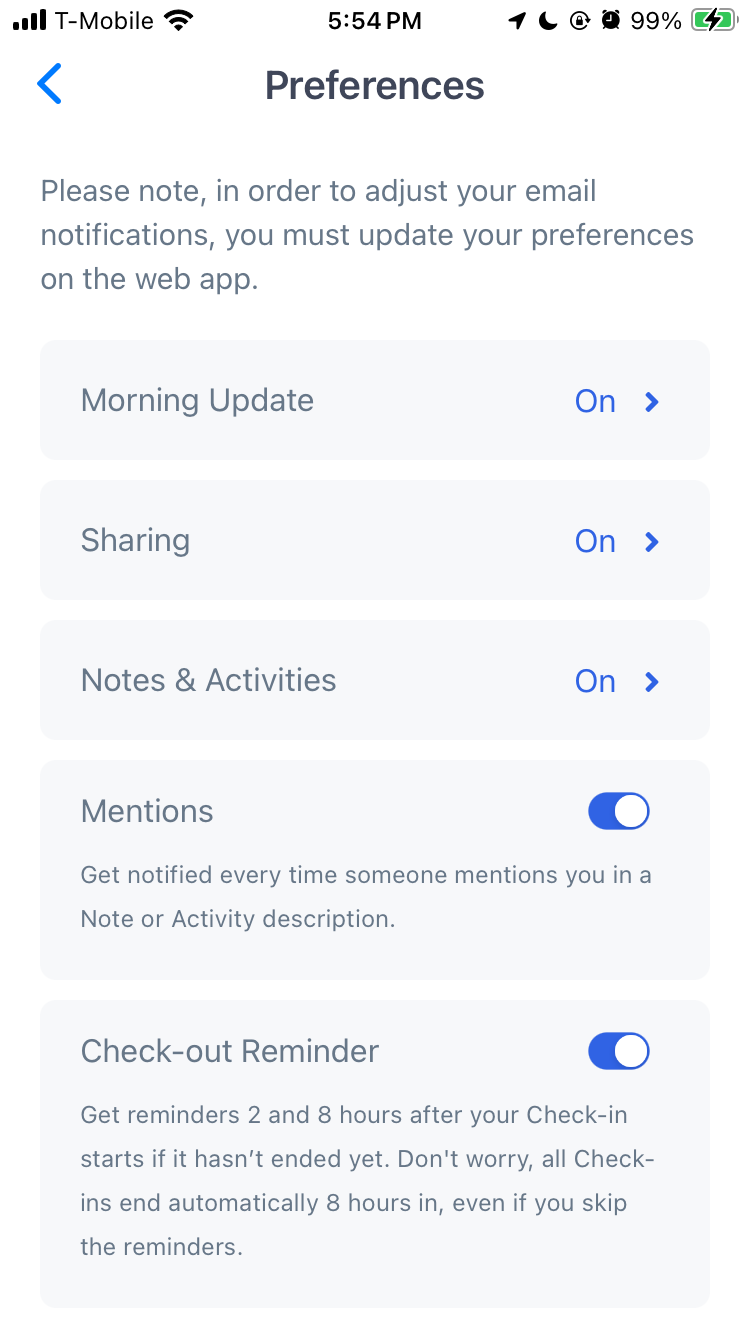
To learn about notifications on Web, visit this article