Record Overview
In Map My Customers, Records are how you save data related to your customers. You can easily add new, update existing and search for Records on both the web and mobile applications.
You can view Records on a map or see them listed out. Viewing your Records on a map is the best way to visualize them as pins. You will use Records for nearly every action within the application, such as creating Groups , using Filters, and building Routes .
Map My Customers supports four Record types:
- Companies
- People
- Deals
- Activities
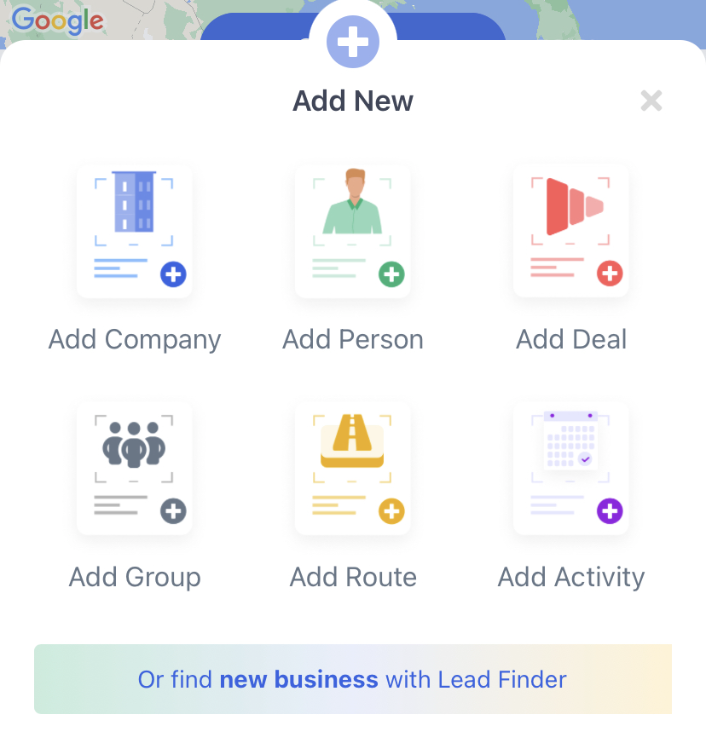
This section explains:
- Creating Records
- Viewing Records
- Activities Tab on Record View
- Relationships Tab on Record View
- Activity Object Records
- Deal Object Records
Click Here to read about Records on Web
Click Here to watch a video tutorial on Records