Route Builder on Planner
The Route builder allows you to convert a day or week’s activities into a route right from the planner.
Using Map My Customers, you can easily create, share, and edit optimized Routes for Companies or People
To create a route from The planner:
- Click “Go” next to ‘Build routes from Activities’
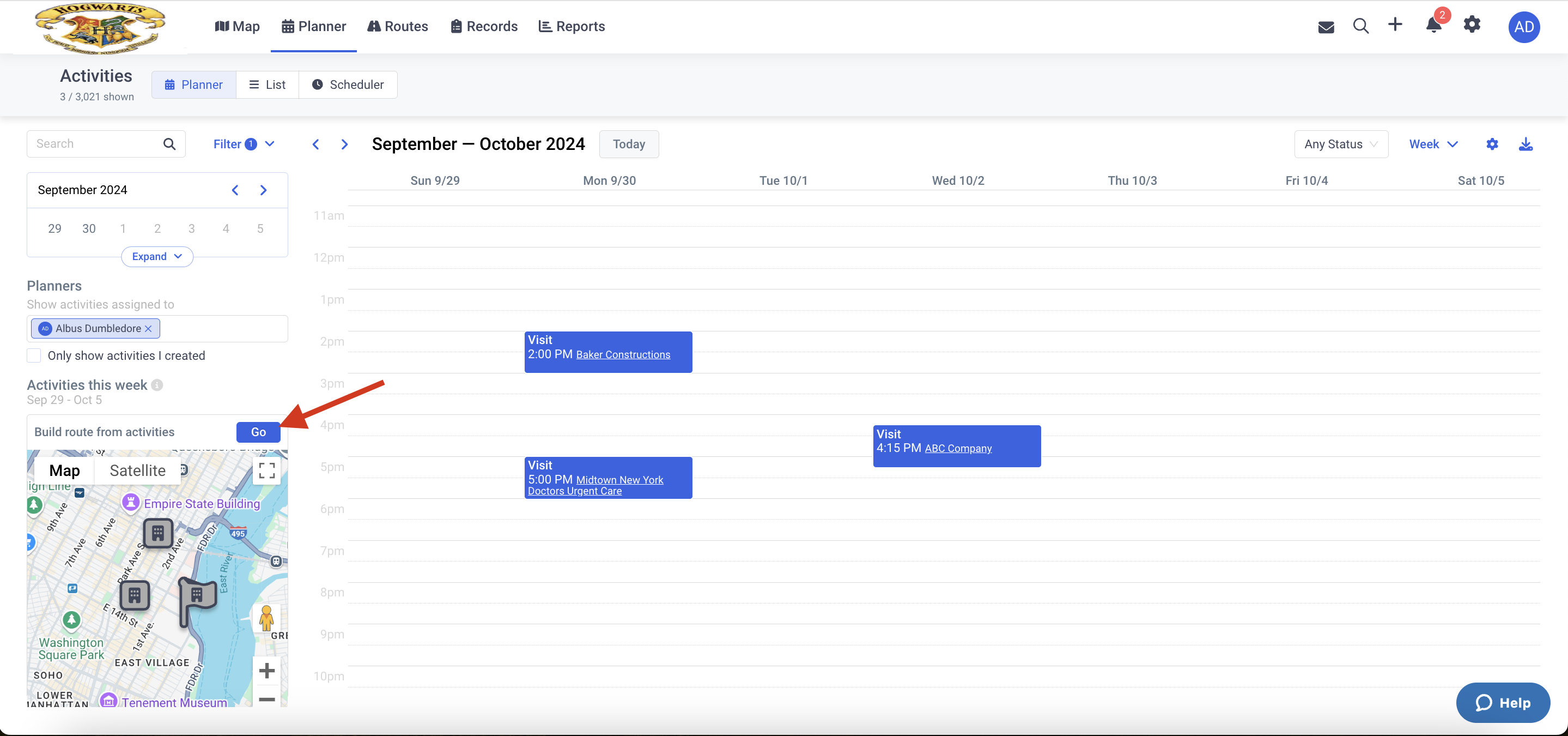
- Select whether you want to build a route from your activities associated with Companies or People.
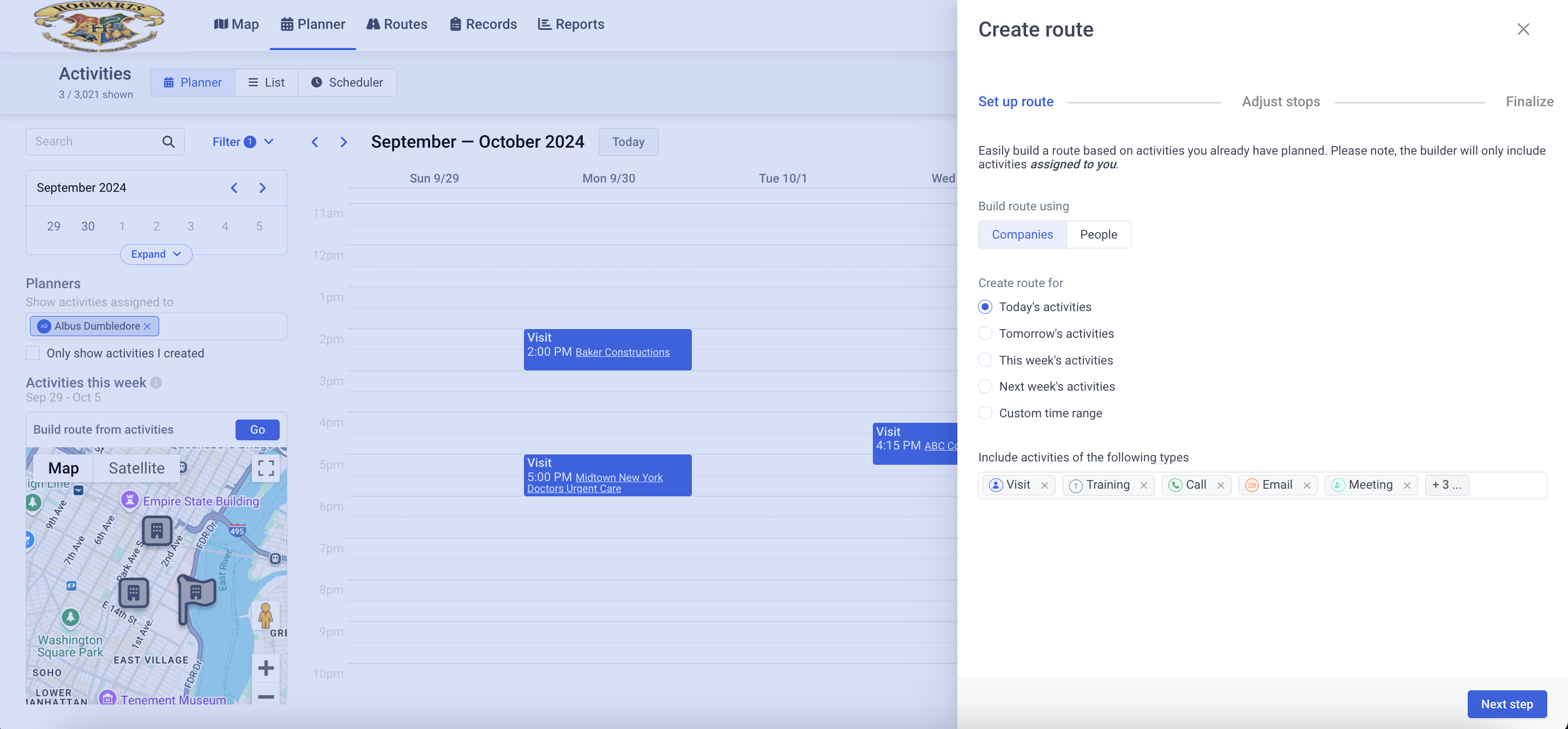
- Choose to create a route for the following date options:
a. Today’s activities
b. Tomorrow’s activities
c. This week’s activities
d. Next week’s activities
e. Custom time range
Note: Activities will only be included if they are assigned to you and marked incomplete - Select which activity types you want to include in your route
- You can add/remove multiple activity types by clicking on the drop-down menu
- You can add/remove multiple activity types by clicking on the drop-down menu
- Click on the blue “Next Step” button
Note: Activities with no associated Company (or Person depending on the object selected) will not be added to the route. Review and make any necessary changes before building the route.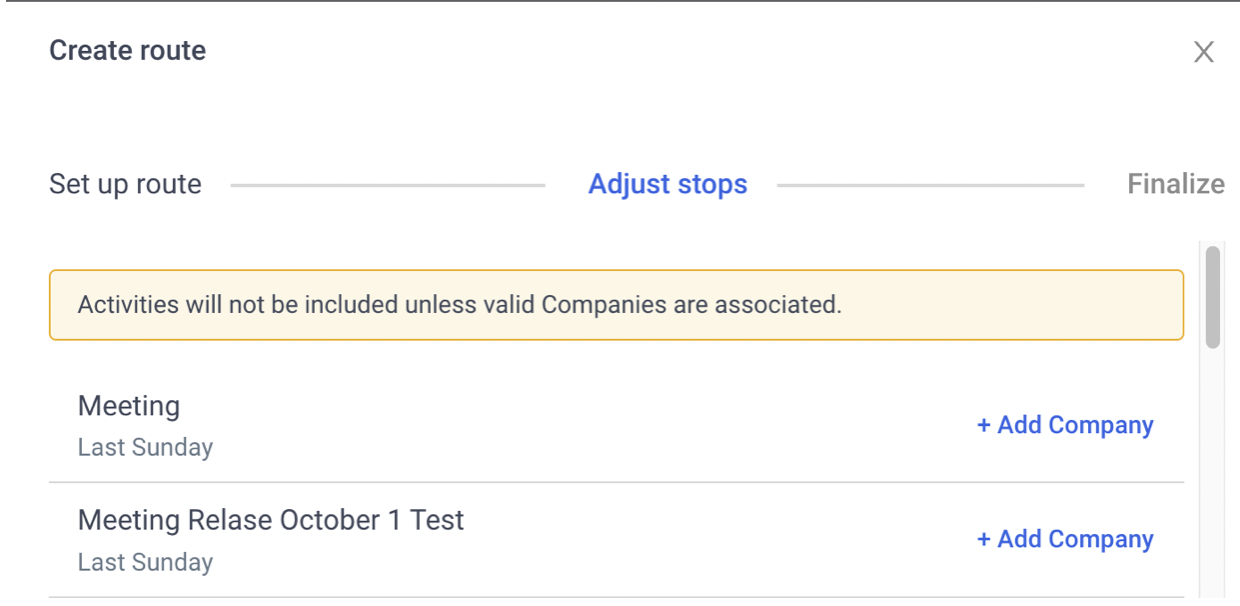
- Review the total stops added to the route.
- To remove a stop click
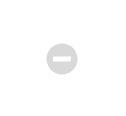 next to the row you would like to get rid of
next to the row you would like to get rid of - Click “Next Step” to proceed to the next page
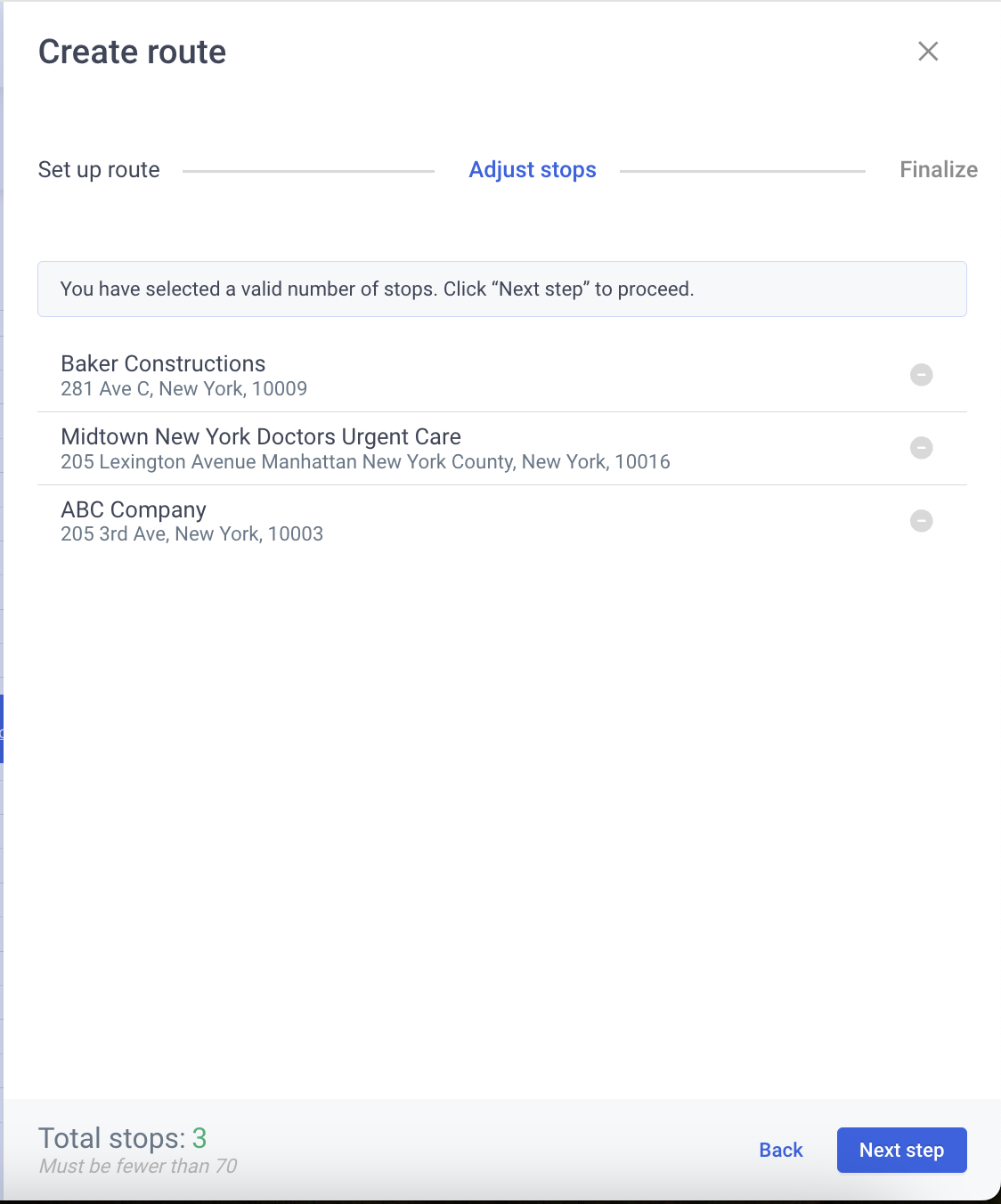
- Assign a Route name
- Specify the Visit Order
a. “Optimize Route” creates the quickest Route based on travel distance
b. “Visit Route in Order” lets you manually choose how to structure your stops - Indicate the allotted time for each stop
- Add a starting and ending location
- Click “Create Route”
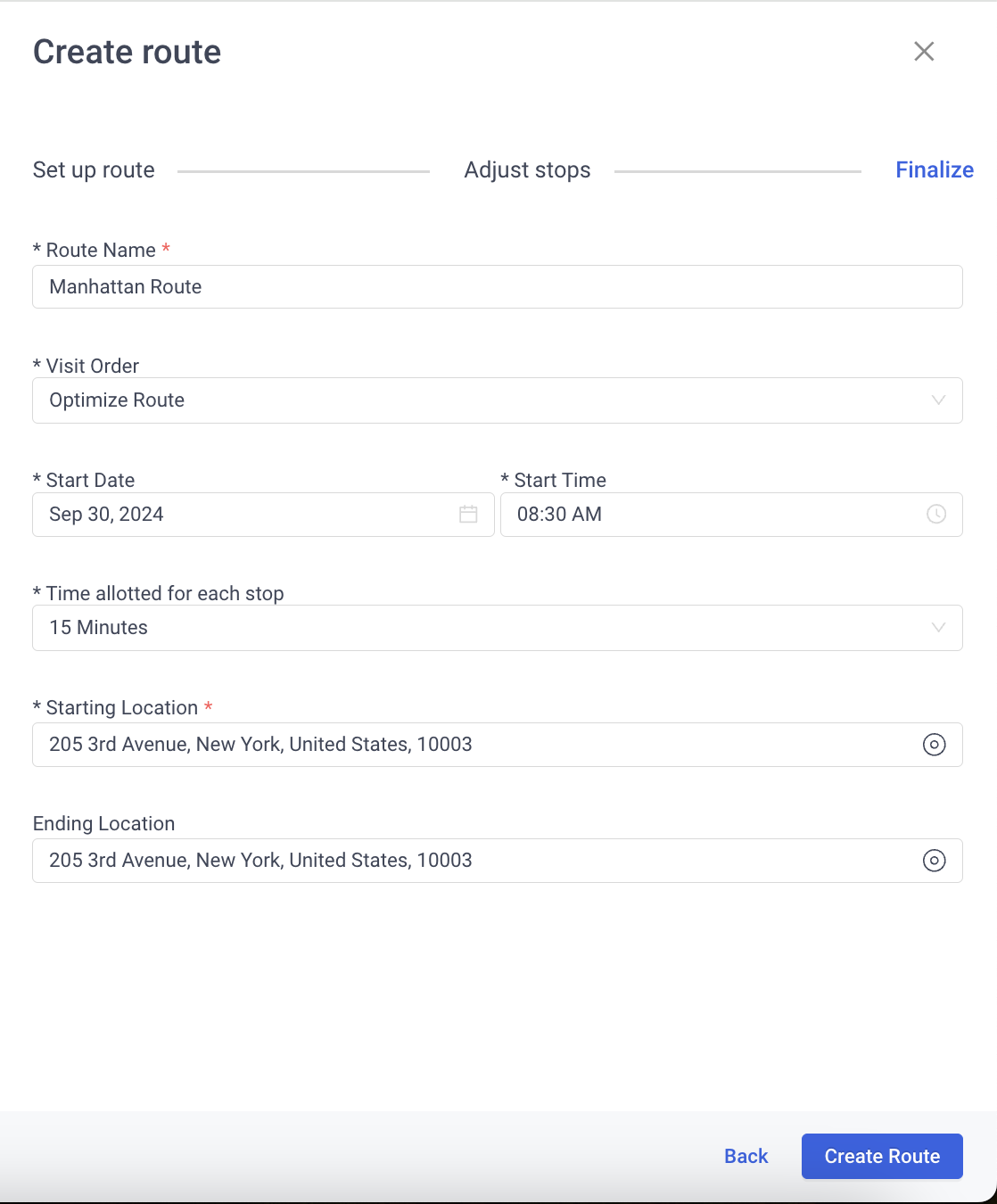
To visualize your route on the Map view:
- Click ‘Routes” at the top navigation menu
- Click “Company Routes” or “People Routes” depending on which record type you used to create the route
- Select the desired route you want to view by clicking on the Route name.
To read more about Routes on the mobile app, visit this article
To watch a Routes video tutorial and learn more able web routing, visit this article