Search for Records
Search for a specific record using the search bar at the top of the Map page
To search for records:
- Tap the “Map” icon at the bottom navigation bar to open the Map view
- Tap on the search bar on the top and enter the record’s name. Records that meet the criteria of the search will appear below in a List View
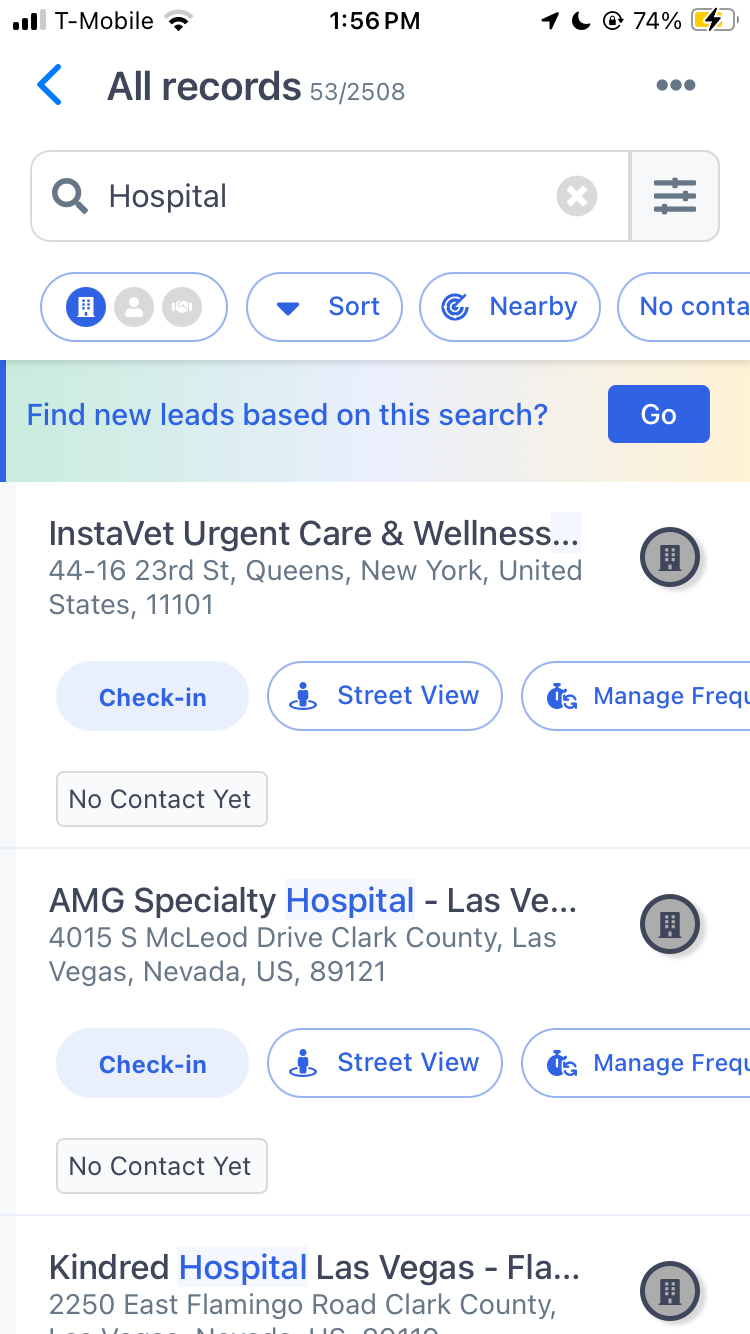
To learn about how to customize rows and navigate the List View, visit this article
Note: When you return to the Map - if the Search Term is still filled in the search bar, the Map will only display records that include this term in the Name / Address information. Clear the search term to once again show all data on the Map