User Settings Overview
The Settings page lets you set up your account and personalize your experience. From administering user permissions to setting up Notification preferences or calendar sync.
If you are a Team Owner role interested in learning more about Organization Settings such as configuration of User Permissions and setting up Custom Fields - please visit the Organization Settings articles here.
To access Settings: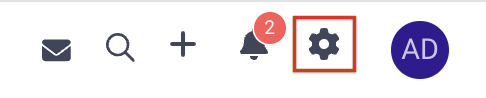
- Click on the Gear icon located in the right corner of the Navigation Bar
- Use the left navigation to manage the following options:
- Personal Settings
- Data
- Notifications And Privacy
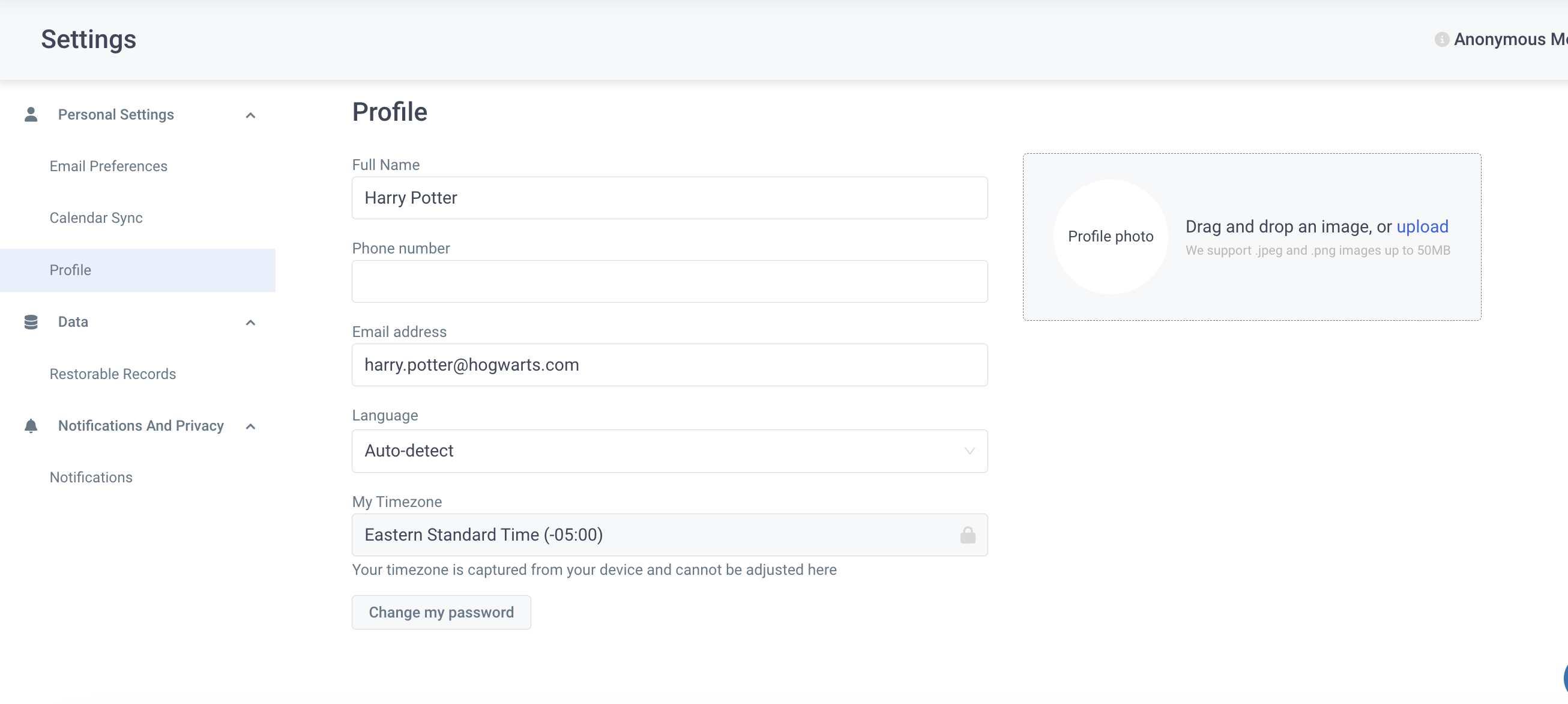
Note: Organization Settings and Forms and Fields options are available to Team Owners only - Team Managers can access the Users and Permissions page. The above screenshot represents the view of Team Member roles